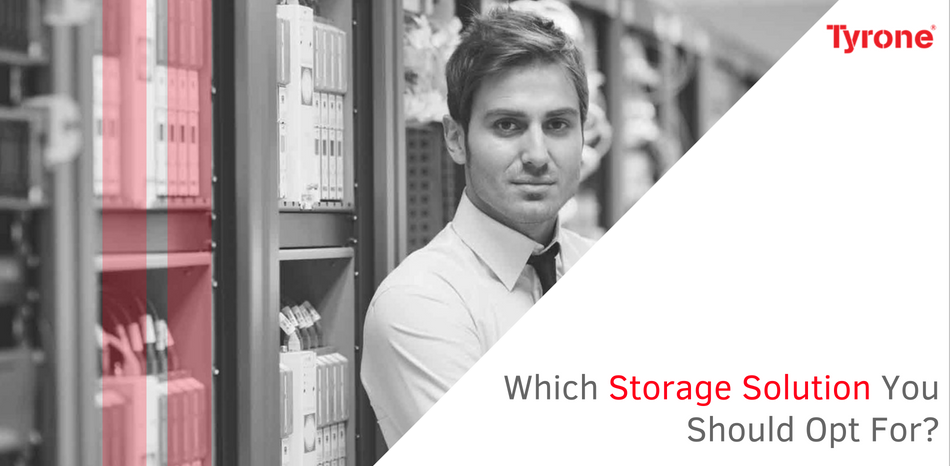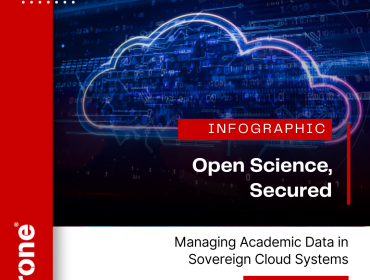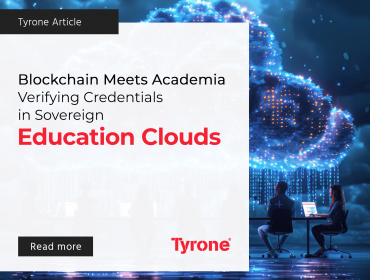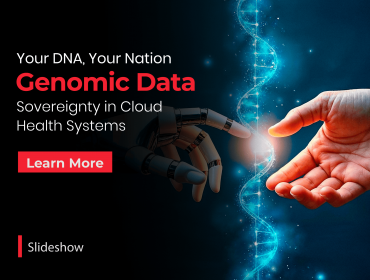Data center consolidation and cost reduction have driven the steady adoption of virtual server technologies in enterprise data storage environments. Direct-attached storage (DAS), network-attached storage (NAS) or storage area networks (SANs) but how to decide which data storage technology is best for your virtual environment: DAS, NAS, or SAN.
Direct-attached storage
Direct-attached storage can be deployed in a number of forms; it could be disks deployed directly in the server chassis or as an external storage enclosure plugging directly into an SCSI/SAS card on the server’s internal bus. Either way, DAS has the following pros and cons:
- DAS is less expensive than NAS and SAN. If plugged directly into the server, the cost may be as simple as purchasing hard drives, which today have a capacity of up to 2 TB.
- DAS is not shareable. By definition, DAS is dedicated to the server that it’s connected to. Because of this, the resources can’t easily be shared with another server, especially if hard drives plug directly into the server chassis. Limited sharing may represent a serious drawback in larger virtual server deployments where physical servers are “clustered” to the storage in order to provide local resiliency through features such as VMware’s VMotion, which doesn’t work unless storage is sharable.
- DAS is not scalable. Scalability is restricted in several areas. First, the enclosure itself will usually be limited in size and therefore in storage capacity. Second, connectivity into the server will be limited by the number of expansion slots available to accommodate SCSI and SAS cards.
- DAS does not have the performance of NAS and SAN solutions. Performance is a significant factor in delivering a high throughput virtual server environment.
- DAS doesn’t offer advanced features like remote replication and snapshots. Keep in mind, however, that while these features are good to have, they may not be necessary for your virtual environment.
So when is direct-attached storage a better solution than a storage area network or network-attached storage? Clearly, if cost is an issue, DAS offers the best price point. You should also consider DAS if advanced features such as remote replication or high performance/scalability aren’t required in your virtual environment. For example, DAS combined with an internal RAID card used in a branch location where only one physical server is deployed would be a great solution.
Network-attached storage
Networked-attached storage provides connectivity to the virtual server through a TCP/IP connection and storage access is provided at the file level. NAS pros and cons include:
- NAS is shareable. Resources may be shared by multiple ESX deployments. This is a key benefit when using clustered virtual environments and features such as VMotion.
- NAS is scalable in terms of capacity and performance. For larger virtual deployments, performance becomes a big issue. The concentration of I/O into a small number of LUNs can potentially result in throughput bottlenecks. This is especially likely with advanced features of NAS.
- NAS provides advanced features such as thin provisioning, replication, and snapshots. For many virtual environments, these features are particularly beneficial. Thin provisioning can be used to limit the amount of real storage provided to virtual hosts, which will not use all of the storage they are presented with. Snapshots allow virtual machine images to be captured for data backup or used for cloning, where multiple virtual images are created from a single “gold master” image. The combination of thin provisioning and snapshots offers the opportunity to create hundreds of virtual machines for very little storage cost. This is an extremely efficient provisioning method for development or on-demand environments.
- NAS abstracts storage management from the server. This means the virtual machine images can be managed (and subsequently backed up) as a file system.
- NAS can be costly. Despite the cost, the range of NAS devices on the market is extremely wide — from small four-disk devices to multi-petabyte hardware configurations.
Storage area networks in a virtual environment
Storage area networks provide connectivity to the virtual server using either the Fibre Channel (FC) or iSCSI protocols. SAN storage has the following pros and cons:
- SAN storage is sharable. Resources may be easily shared between multiple virtual server hardware devices. This is important in clustered virtual server environments.
- SANs are highly scalable, both from a capacity and performance perspective. For large deployments of virtual servers, scalability is extremely important and the whole premise of SAN is to provide high levels of scale.
- SAN storage provides synchronous replication. Synchronous replication isn’t typically available on NAS implementations, and for many environments, this may be a key requirement for a disaster recovery strategy.
- SAN environments are highly resilient.SAN environments are well equipped with dual fabrics, HBAs, and highly available storage arrays.
What type of storage best fits your virtual environment?
Everyone has different needs and requirements for their virtual environments. Choose DAS if cost is an issue, your virtual environment is small and if your environment doesn’t require advanced features like data replication. Choose NAS or SAN if you are building large-scale virtual environments. NAS is the better option if you require the ability to clone large numbers of virtual hosts. However, SAN will be a better fit if you require the highest levels of availability and resiliency. Whichever platform you choose, we can expect virtual servers to form a major part of all IT deployments in the future and at Tyrone System, we help you as per your need!