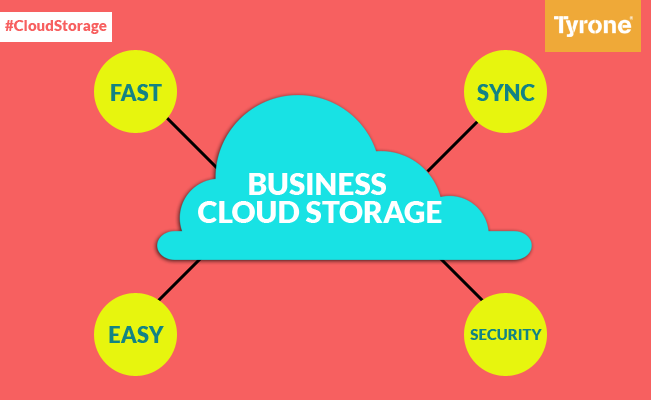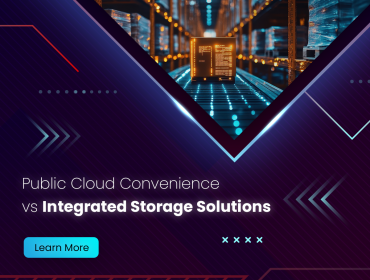Business continuity planning and disaster recovery are not the same, but they can overlap – with the right cloud storage solution. It does not matter if you are a small business or gigantic enterprise, if you are not protecting your mission critical data, your business continuity plan has a big hole. But, how does a business select the right cloud storage provider? There are more than enough adequate providers, but if you are going to start looking for a cloud storage company, there are a few must-have features to look out for.
1. File versioning
With a service that supports file versioning, you can edit worry-free.
Services with this feature don’t overwrite your old files when you make changes. Instead, they save multiple versions of your files so you can retrieve the old copies later.
That could be a lifesaver for business users who need to retrieve important data that have been overwritten.
The vast majority of cloud computing services support file versioning in some form, but some will only maintain a limited number of versions, or even delete old versions after a set period of time.
Even if a file is deleted, most services allow you to retrieve it. Check to see how long the service saves deleted files before they’re wiped forever.
2. Automatic sync
Automatic syncing capabilities are a must for business users who depend on the cloud. Services with this feature will update your files to reflect any edits you make in real time.
Not all services with syncing functionality will do it automatically. That could be a major problem if you forget to sync your files before your next business trip.
With automatic syncing, you can rest easy knowing that your data are always up-to-date. The best cloud storage services also allow users to schedule permanent backups to an external drive to occur at specified time intervals.
3. Collaboration tools
When you need to share and edit files with an employee or other member of your business team, you’ll want top-notch tools.
Collaboration features vary by service. The best services allow users to share files with an authorized user on any device in multiple ways, including via direct link and email.
The best services also keep your shared data secure, with nuanced password protection that can be enabled at the folder and sub-folder levels.
Before picking a service, make sure it has features to fit the workflow of your team.
4. View and edit files from the cloud
This is the bread and butter of a business-ready cloud computing platform. Transferring important files from device to device is a time-consuming hassle; business owners need to access their files at a moment’s notice, wherever they are.
The vast majority of cloud computing services allow users to view and edit files from the cloud on any computer, smartphone, tablet or other Internet-connected device. That means you can make quick edits on the fly, and have your edits synced across all your devices.
But make sure to double-check before you subscribe. Some services, like the music- and media-focused Amazon Cloud Drive, require you to download a file to your hard drive to make edits and then reupload it to the cloud once you’re finished.
When you’re working on the go, that shortcoming could seriously hamper your productivity.
5. Security and file encryption
Security is a top concern when you take your business to the cloud. Your company’s private data could be compromised if the service you use lacks the right features.
Make sure your service encrypts your data at least once before it ever leaves your servers. The best services also allow you to pick your own encryption key so that not even that company’s employees can view your files.
You should also have the ability to protect your files with a password, particularly when accessing them from a mobile device, as well as the capability to set different levels of access for different employees.
Top-notch security features will let you relax when sending private information about your clients to the cloud.