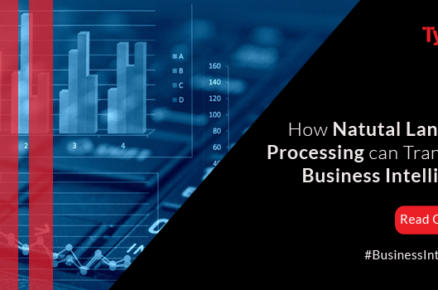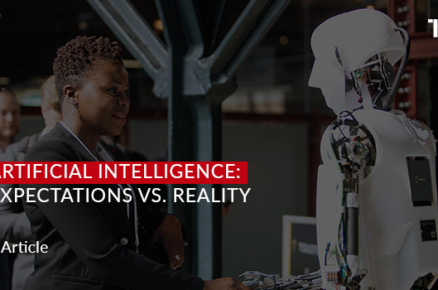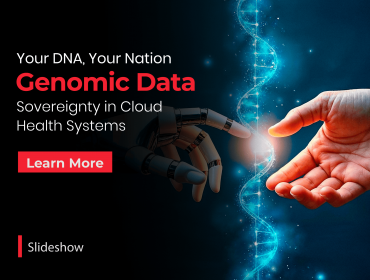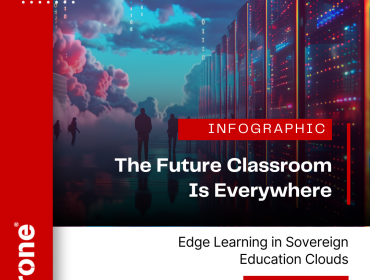Virtualization environments have transformed high-performance computing. They create abstract components in a way that improves allocation and consolidation, but these features also pose unique challenges for storage. Because the server doesn’t have physical limitations, administrators struggle to keep up with rapidly changing storage needs as well as the volume of virtual machines, and over-allocation often occurs as a result.
Because of the unique demands of virtual environments, developers continue to put a lot of focus into tailoring storage devices specifically for the influx of virtual environments, but there are already so many ways to improve the storage capacity of a virtualization environment.
Understand your input/output. In their attempt to break down the complicated science of virtual environment storage, TechTarget explained that while the question “do I need higher capacity or less demand?” seems easy, answering it is challenging. Davis’s recommendation to understanding your input/output per second is to use performance analysis tools that are specifically designed for virtualization. With these tools, you can know your system’s IOPS, and that will help you fine tune the server storage.
Make the most of your existing storage capacity. The storage capacity you need may already exist in your hands, but you just haven’t unlocked it yet. If you imagine your virtual storage in physical terms, like as a cluttered closet, it may look like you need more space, but what you actually need is a better plan. TechTarget explained that you can reconfigure your storage’s logical unit numbers, which can redistribute the workload and vastly improve your I/O.
Thick provisioning versus thin provisioning. The ability to create VMs with thin provisioned virtual disks is very useful. I use thin provisioning all the time in my lab environment. However, thin provisioning in the virtualization layer and physical storage array must be carefully planned and managed. Most of the problems with thin provisioning relate to simply running out of storage. However, if you don’t have VAAI-enabled arrays, there can be some performance degradation when the thinly provisioned virtual disk needs to be increased in size. In that case, you may want to use thick provisioning for VM disks and then use thin provisioning in your storage array.
Limit snapshots. One of the most useful features of virtualization is the ability to snapshot a virtual machine. That point-in-time picture of the VM’s memory and virtual disk are useful should an application or OS upgrade go wrong or you need to test configuration changes. The snapshot is also used by virtualization backup and replication applications to capture virtual disk changes without causing downtime. However, too many times snapshots are overused, not only taking up disk space but causing poor performance for backup applications, VMotion and other storage-related functions. Snapshots should only be used temporarily and then deleted.
If you’re looking for a computing system that can offer better storage for a virtual environment, contact Tyrone Systems today. We can work with you to design a system that fits the unique needs of your organization.