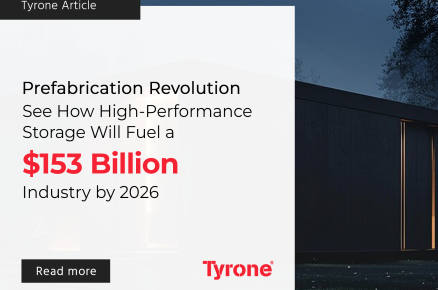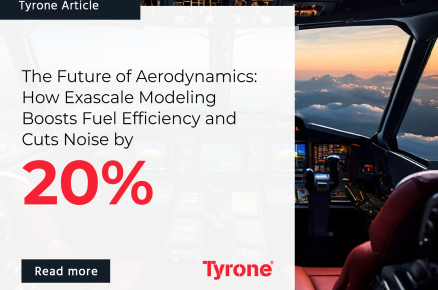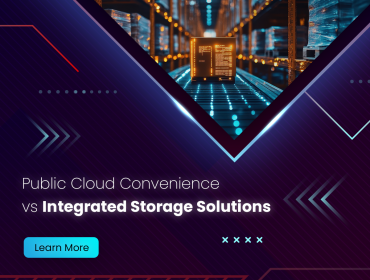Virtual Desktop Infrastructure (VDI) is a technology that allows businesses to host virtual versions of desktop environments on a central server. These virtual desktops can then be accessed by users from any device, at any location, as long as they have an internet connection. In this article, we will explore the benefits of VDI for remote work, security, IT costs, and complexity and discuss whether VDI is right for your business.
What is Virtual Desktop Infrastructure (VDI)?
VDI is a technology that allows businesses to host virtual versions of desktop environments on a central server. Users can then access these virtual desktops from any device as long as they have an internet connection. This means that employees can work remotely and still have access to the tools and resources needed to do their job.
The benefits of VDI for remote work
One of the main benefits of VDI is that it allows employees to work remotely and still have access to all the tools and resources they need to do their job. This can be especially useful for businesses with a distributed workforce or wanting to allow their employees to work flexible hours. VDI can also improve the remote work experience by providing a consistent and reliable desktop environment for all users, regardless of location.

Improving security with VDI
VDI can also improve security by keeping a business’s data and applications on a central server rather than on individual devices. This can make it easier to manage and protect sensitive data and ensure compliance with industry regulations. In addition, VDI can reduce the risk of data breaches by limiting the number of devices with access to sensitive data.
Reducing IT costs and complexity with VDI
Another benefit of VDI is that it can reduce the cost and complexity of managing IT infrastructure. Instead of maintaining and upgrading individual devices, businesses can manage all of their virtual desktops from a central location, saving time and resources. VDI can also make it easier to roll out new applications and updates, as they can simultaneously be deployed to all virtual desktops.
Is VDI right for your business?
VDI can be a valuable tool for businesses that want to improve remote work capabilities, enhance security, and reduce IT costs and complexity. However, it is important for businesses to carefully consider their specific needs and goals before implementing VDI to ensure that it is the right fit for their organization. Some factors to consider when deciding whether VDI is right for your business include the size and needs of your workforce, your IT infrastructure and budget, and your security and compliance requirements.

Implementing VDI in your organization
If you decide that VDI is right for your business, there are several steps you can take to implement it successfully in your organization. These steps may include the following:
- Assessing your current IT infrastructure and identifying any gaps or areas for improvement
- Evaluating different VDI solutions and choosing one that meets your needs and budget
- Setting up and configuring your VDI environment, including any necessary hardware and software
- Testing and troubleshooting your VDI environment to ensure it is working properly
- Providing training and support to your users to help them transition to the new system
- Ongoing monitoring and maintenance of your VDI environment to ensure it continues to meet your needs and goals.
Conclusion:
In conclusion, Virtual Desktop Infrastructure (VDI) is a technology that allows businesses to host virtual versions of desktop environments on a central server. VDI can offer several benefits for businesses, including improved remote work capabilities, enhanced security, and reduced IT costs and complexity. However, it is important for businesses to carefully consider their specific needs and goals before implementing VDI to ensure that it is the right fit for their organization. Suppose you decide that VDI is right for your business. In that case, there are several steps you can take to implement it successfully, including assessing your current IT infrastructure, evaluating different VDI solutions, setting up and configuring your VDI environment, testing and troubleshooting, providing training and support, and ongoing monitoring and maintenance.