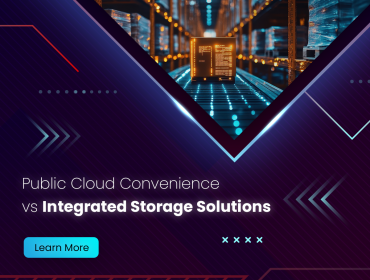VMware’s Virtual SAN™ storage solution lets you define storage provisioning for any virtual machine with just a couple of clicks. Designed for vSphere environments, Virtual SAN clusters server disks and flash memory into a single, virtual data store, creating radically simple, high performance, and resilient shared storage. Beyond offering better performance with increased flexibility, Virtual SAN can reduce storage TCO by up to 50%. If you’re thinking that a software-defined storage tier might be right for your organization, here are 3 key points to consider—that can help you maximize Virtual SAN’s impact on your storage portfolio.
#1. Start by defining your broad storage vision
Maybe you’re coming up against a lease buyout, a storage refresh, or a storage capacity threshold—whatever the precipitating event, you’re ready to think about new approaches to storage. Virtual SAN is an exciting new technology that has a lot of momentum. But to make the most of it, take this as an opportunity to think a little longer term. What do you expect your storage needs to be 36 months from now? How is your organization approaching virtualization more broadly? Is it important to you to provide varying levels of performance and availability keyed to your infrastructure with little to no administrative overhead? Beginning your storage upgrade with questions like these can help you really exploit the power of Virtual SAN to meet—and even exceed—your long term goals.
#2. To know whether Virtual SAN is right for you, look beyond simple benchmarks
When considering a Virtual SAN solution, it’s tempting to want it to meet only a simple benchmark numbers—a minimum of 50,000 IOPS, for example. But the performance you can expect will very much depend on your specific use case. With VMware Horizon™ View, for example, you need to ask: How many uses will I have? Are they persistent or non-persistent? Will the storage be full-cloned or linked-cloned? Do I have boot storms at specific times? Is my system geographically dispersed? All of these can impact storage performance, whether virtualized or not, making it misleading to use any one number to compare against your current solution.
Instead, look at your overall ecosystem. Virtual SAN sits at the top of the software stack for storage and is part of your wider networking and virtualization environment, as well as your application ecosystem. Seeing Virtual SAN from this perspective, you can start asking the questions that will really indicate what you stand to gain from installing the solution. What data services do you need to match the workloads you will have? What are the predicted storage needs of your applications? Are there varying resource requirements in the environment, such as between development and production?
#3. Virtual SAN is often a complement to your existing storage arrays
Virtual SAN is most successfully deployed when approached from a solutions perspective. Sure, sometimes Virtual SAN will offer everything you need to solve a specific business problem. If you want a radically simple solution that provides varying levels of availability/ performance for virtual machines without your having to create separate, underlying datastores, for example, Virtual SAN has you covered. Just as often, though, Virtual SAN is effective as a complement to your existing storage solutions. Maybe you need to keep your SSG loads on traditional storage because you need specific data services (e.g. de-duplication, compression) that only they offer. But you likely also have many other tasks you could move to a more economical, easy-to-manage Virtual SAN datastore. It all depends on the challenges you are looking to address. How to decide which way to go? Fully identify the storage issues you’re facing. Get clear on the unique benefits that Virtual SAN offers. Figure the TCO and expected ROI for the Virtual SAN installation you are considering. Then run your thinking by a Virtual SAN expert to corroborate that you’re on the right track.
Source: https://www.vmware.com/