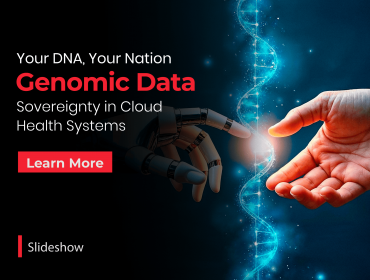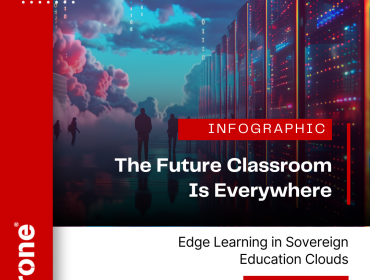With the latest advancement and the use of cloud technology has led employees in organizations to integrate and make use of their personal devices to access their organization system and data from anywhere and anytime, in turn, increasing the efficiency of work. This work efficiency has led to bring your own device (BYOD) system, making it easier for the workforce to share information and complete assignments given.
Looking at reports, a majority of organizations globally have enabled BYOD to some degree to take advantage that it offers. Those include ensuring employee satisfaction, minimizing technology costs, enhancing production and opening ways for innovation.
The employees’ myriad use of smart devices like smartphones, tablets and wearables also paves an entry point for cybercriminals to leverage and breach devices with the intention to target corporate data. According to a report, a number of companies have seen lack visibility into even basic mobile applications including email. So, to safeguard BYOD, organizations need to see and control user activity on all endpoints. And if they don’t, organizations become vulnerable to unauthorized data sharing, malevolent accessing and an inability to salvage or wipe downloaded data from lost or stolen devices.
Increased Employee Productivity
Many studies have found that increased employee productivity is the biggest reason to adopt BYOD policies in many organizations. These policies permit employees to access company data and networks from their own laptops, smartphones and tablets. The main reason behind the increased productivity is that they are more familiar with their own technologies. According to study workers saved on average 81 minutes per week by using their own devices.
In short, employees who are allowed to choose their own devices find it easier and more enjoyable to use them, resulting in greater productivity overall.
More Flexibility to Work
The flexibility that personal smartphones, tablets, and laptops provide makes them an attractive option for both employees and their employers. Depending on the job role, much of an employee’s work can be accomplished anywhere in the world. This makes situations like out-of-town conferences or time off to tend to a sick child more productive than ever before.
Many employees, especially younger generations, value the ability to work outside the confines of the office. According to a Samsung study, 78% report that using a single device helps them achieve better work/life balance. This increases job satisfaction and often results in better quality work.
Decreased Hardware Investment
Many companies see the boon of BYOD as a potential cost-savings opportunity.
A report stated that BYOD saves a company a lot more money than simply the cost of the initial equipment purchase. Savings continue throughout the life cycle of the device because the company isn’t required to spend the time or money to provide repairs and support.
WHAT ARE THE POTENTIAL PITFALLS OF ADOPTING BYOD?
Security, Security, Security
Security is the potential pitfalls of adopting BYOD strategy for organizations across verticals. The largest security issue is the risk of losing enterprise data. These risks can take many forms, including:
● Lost, stolen or unauthorized access to devices
● Attacks and threats, such as malware, scams and fake apps
● Endpoint Security and compliance for personal devices that are accessing the company’s network
Device Security Protocols
Organizations should set up devices security protocols to protect their sensitive data. All employees’ personal devices should have anti-spyware and antivirus software installed. At a minimum, their devices should have a password to access sensitive corporate data.
Server-side Security Measures
For organizations to have complete control over their employee devices is not guaranteed. So they might look to have server-side security for sure. By this method organizations can restrict access to sensitive corporate data, monitor employee downloads from the corporate network, and deny access to unapproved apps and potential threats.