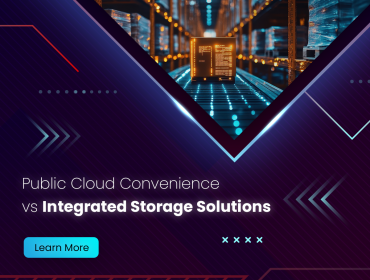Kubernetes monitoring assists you in identifying issues and helps manage Kubernetes clusters proactively. Monitoring Kubernetes clusters effectively makes it simpler to manage containerized infrastructure by analyzing uptime, resource use and interaction between cluster components. But, when we start controlling application performance in Kubernetes, one of the first things which we notice is that it’s quite difficult. It’s easy to get lost inside a Kubernetes cluster, no matter how well we mastered performance monitoring for traditional apps. Not only are there additional levels to monitor in the context of Kubernetes, but getting at the data you need could also be a lot more difficult, due to the way application data is concealed within Kubernetes clusters.
How is Kubernetes Monitoring different from Kubernetes Application Monitoring for organizations?
Before continuing, you should know that there are two types of performance monitoring that you would want to undertake in a Kubernetes environment. The first is to monitor the apps that operate in your Kubernetes cluster as containers or pods. The second is to monitor
the performance of Kubernetes itself, which includes many components such as the API server, Kubelet, and so on. The metrics you might want to watch to keep your Kubernetes cluster healthy differ from those that are important when monitoring the performance of individual apps. The distinctions here are analogous between monitoring the operation of an operating system on a traditional server and monitoring an application running on that server Obviously, the performance of Kubernetes affects the performance of your apps, but each layer of the environment exposes and collects metrics.
How Kubernetes Handles Logs and Application Metrics for organizations?
When it comes to gathering application performance data in Kubernetes, things become more challenging. The main difference between Kubernetes and a traditional server is that data pods and containers that write to their internal file systems in Kubernetes are not persistently retained when the pods or containers shut down. It will be deleted forever unless you move it somewhere before. Furthermore, pods and containers save data in your Kubernetes cluster. Each pod or container will maintain a record of its logs and events in a distinct place. Kubernetes does not provide a mechanism for you to aggregate or query monitoring data from all of your apps using a single interface or command.
How to Collect Your Kubernetes Application Data
Getting your log data and metrics can still be done in Kubernetes, you just need to put in a little more effort than you’d put in for extracting data from servers. There are 2 good ways for extracting application data from Kubernetes. One way is to incorporate a logging agent on each node in the Kubernetes cluster. When containers publish monitoring data to their internal file systems, a logging agent operating on the node can retrieve it and send it to an external monitoring tool. The data can remain there for as long as you want, this data is accessible even if the pod or the container is turned off. The other way is to run a “sidecar” which operates like a logging agent. The sidecar container collaborates with the other containers you want to monitor inside the same pod to collect monitoring data from them. The monitoring data is then sent to an external logging and monitoring system. A third option is to incorporate logic into your programmes that sends monitoring data straight to an external logging system. The first two are used more widely than the third.
What about Kubernetes Cluster Monitoring data?
Again, in order to control all elements of application performance, you need to monitor the performance of your Kubernetes clusters and correlate that data with data from individual apps. That is the only method to determine if an application that is responding slowly owing to a lack of accessible memory, for example, has an internal memory leak or if it is suffering from a lack of resources at the cluster level.
Conclusion
Getting at the data you need may seem more difficult than you’re probably used to, but it’s far from impossible if you grasp these amazing architectures at work.