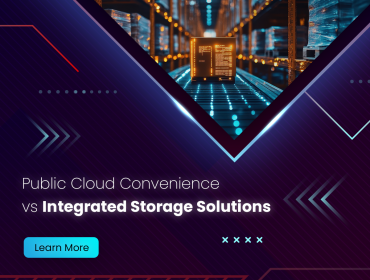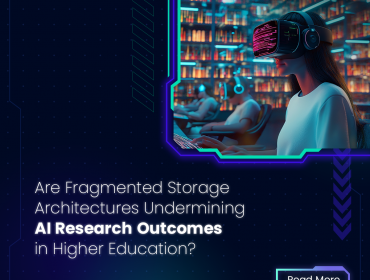As organizations grow, their storage needs become more complex. With an increasing amount of data being generated, stored, and analyzed, it becomes critical to have a unified storage solution that can handle all types of data in a single system. A unified storage solution simplifies data management, reduces storage costs, and improves performance. Here are the five best practices for implementing unified storage in your IT environment:
1. Understand Your Data
Before implementing unified storage, it is essential to understand your data. You need to know what types of data you have, where it is stored, and how it is being used. Understanding your data helps you determine the type of storage system you need and the level of performance required. For example, if you have a lot of unstructured data, you may need a system that can handle high volumes of data and provide fast access to that data. On the other hand, if you have a lot of structured data, you may need a system that is optimized for database performance.
In addition, understanding your data enables you to set up policies for data protection, retention, and deletion. For example, you may need to keep certain types of data for a certain period of time for regulatory compliance. Or, you may need to ensure that your data is protected from accidental deletion, corruption, or hardware failure. By understanding your data, you can set up policies that ensure your data is stored and managed effectively.

2. Choose the Right Unified Storage System
Not all unified storage systems are created equal. When selecting a unified storage system, you need to consider your current and future storage needs. You also need to evaluate the system’s features and capabilities, such as data tiering, data compression, and data deduplication.
Data tiering is the process of automatically moving data between different tiers of storage based on its usage. For example, frequently accessed data can be stored on faster, more expensive storage, while less frequently accessed data can be stored on slower, less expensive storage. Data compression and data deduplication can also help reduce storage costs by reducing the amount of data that needs to be stored.
The system should be flexible and scalable enough to handle future growth and changing business needs. You should also consider factors such as reliability, ease of use, and vendor support when selecting a unified storage system.
3. Plan for Backup and Disaster Recovery
Backup and disaster recovery planning is essential for any storage system, including unified storage. You need to have a backup plan in place to ensure that your data is protected from accidental deletion, corruption, or hardware failure. A disaster recovery plan helps you recover your data in case of a natural disaster, cyber-attack, or another disruptive event.
Your backup and disaster recovery plans should include policies for data retention, backup frequency, and recovery time objectives. You should also test your backup and disaster recovery plans regularly to ensure they are effective.
4. Implement a Data Lifecycle Management Strategy
A data lifecycle management (DLM) strategy helps you manage your data throughout its lifecycle, from creation to deletion. DLM policies define how long data should be kept, when it should be deleted, and how it should be archived or backed up. By implementing a DLM strategy, you can reduce storage costs, improve performance, and ensure compliance with data retention regulations.
Your DLM strategy should take into account factors such as data usage, regulatory requirements, and business needs. For example, you may need to keep certain types of data for a certain period of time for regulatory compliance. Or, you may need to archive data that is no longer needed but must be kept for historical purposes.

5. Train Your Staff
Unified storage systems require a certain level of expertise to manage and maintain. Implementing a unified storage system requires a comprehensive understanding of your organization’s data. You need to know what types of data you have, where it is stored, and how it is being used. This understanding helps you determine the type of storage system you need and the level of performance required.
Conclusion
In conclusion, implementing unified storage is an effective way to manage and store data in a simplified and cost-effective manner. However, it is important to understand your data, choose the right unified storage system, plan for backup and disaster recovery, implement a data lifecycle management strategy, and train your staff effectively. By following these best practices, you can ensure that your unified storage implementation meets your organization’s needs and delivers the desired results. Remember to prioritize your organization’s needs and growth when making decisions around unified storage, and regularly review and update your system to avoid any challenges.